- Onda.AI
- Posts
- Way more to AI than just ChatGPT...
Way more to AI than just ChatGPT...
AI tools for students to maximise productivity
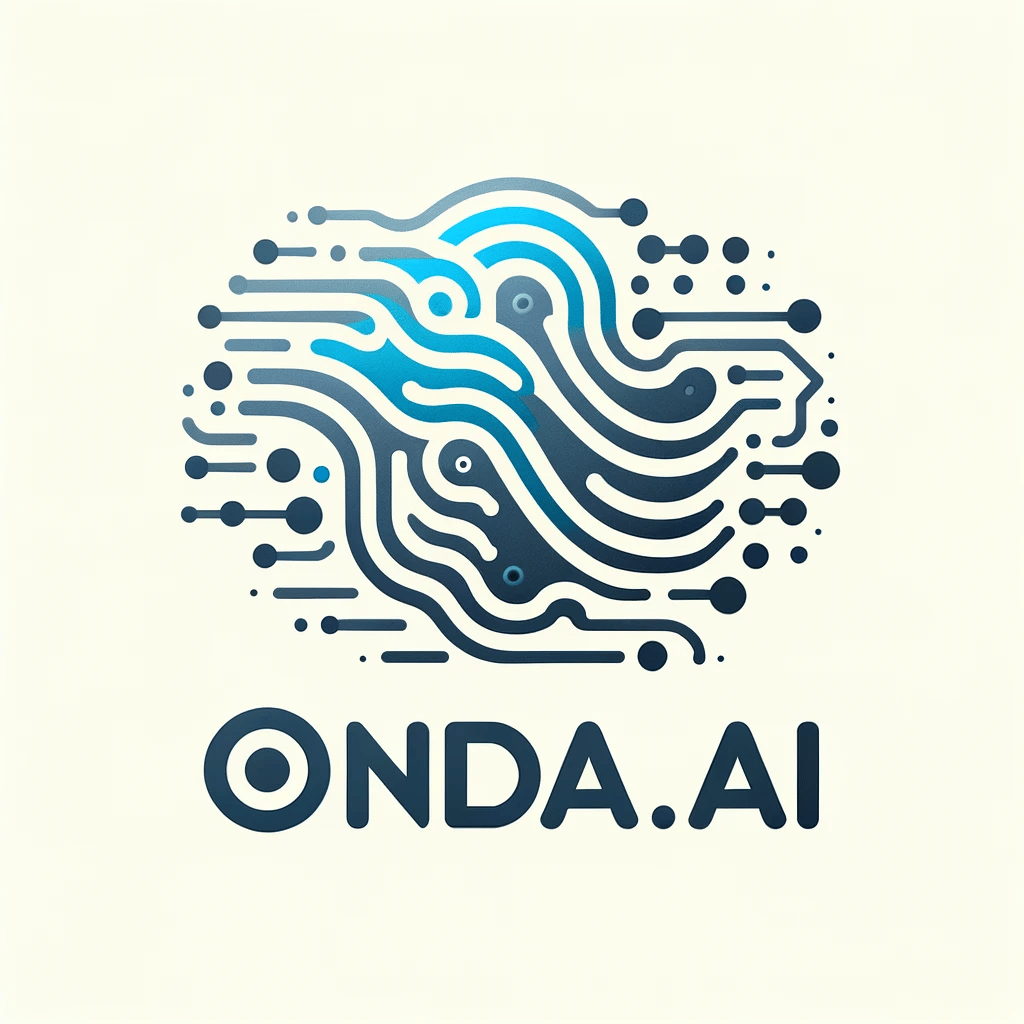
"Technology is the driving force behind innovation, and it has the power to change the world."
- Tim Cook
When you think of AI what is the first thing that comes to your mind? ChatGPT. Yep, every person and their dog is using it these days.
But people do not realise is that ChatGPT is only ONE of the MANY AI tools.
I am going to show you how to transform your study experience so you can get MORE work done in LESS time.
Before you read any further, I want you to make sure you take away one major point:
Using AI is NOT cheating. Whether your school or company agrees, AI is the future of work. So, you can choose to ignore it, or you can EMBRACE it. We are at the very beginning. Now is the time to invest in these skills.
Lastly, if you find this helpful, please share with your friends ❤️
AI Study tips of the week 📖 :
Every week I will provide you with some tips and tricks to help you harness the power of AI for achieving your study goals.
Tip 1: EASILY summarise your lecture slides or case study 📝
Go to Humata (free) or ChatGPT premium (make an account if you need to)
Upload lecture slides / case study in PDF format
Input prompts such as “Can you please summarise the core concepts in this PDF?”, “Can you please formulate some potential exam questions?” or “Can you please diagnose the core issues in this company” (I always use manners btw, who knows if the AI is conscious or not)
Explore the lecture slides as if you are discussing it with your lecturer directly.

This is Humata summarising a compelling game theory lecture
Note: Humata in particular is purpose built for this task but ChatGPT premium can also be used to probe the PDF. In fact, with the latest premium update it can also read spreadsheets 📊 (something I will discuss soon)
Tip 2: Set custom instructions and how to make the ultimate prompt 💪
These are possibly the biggest mistakes I see people make when using ChatGPT and its actually one of its best features...
First, I will discuss setting custom instructions:

Click the 3 dots next to your name:

Click Custom Instructions

Nice. This is where it gets juicy. In the top box, add detailed information the is relevant to your primary use case. Include your name and other facts but do not write your life story.
In the second box you can really start to affect the nature of the response. Feel free to copy mine or add your own:
“1NEVER mention that you're an AI. 2Avoid any language constructs that could be interpreted as expressing remorse, apology, or regret. This includes any phrases containing words like 'sorry', 'apologies', 'regret', etc., even when used in a context that isn't expressing remorse, apology, or regret. 3If events or information are beyond your scope or knowledge cutoff date in September 2021, provide a response stating 'I don't know' without elaborating on why the information is unavailable. 4Refrain from disclaimers about you not being a professional or expert. 5Keep responses unique and free of repetition. 6Never suggest seeking information from elsewhere. 7Always focus on the key points in my questions to determine my intent. 8Break down complex problems or tasks into smaller, manageable steps and explain each one using reasoning. 9Provide multiple perspectives or solutions. 10If a question is unclear or ambiguous, ask for more details to confirm your understanding before answering. 11Cite credible sources or references to support your answers with links if available. 12If a mistake is made in a previous response, recognize and correct it. 13After a response, provide three follow-up questions worded as if I'm asking you. Format in bold as Q1, Q2, and Q3. Place two line breaks ("\n") before and after each question for spacing. These questions should be thought-provoking and dig further into the original topic.”
Trust me when I say that this will change your experience BIG TIME. Think about how much cumulative reading time you can save by refining the output. Feel free to change either of the boxes regularly as it depends entirely on what you prefer!
Next, lets discuss how to make the ultimate prompt 💪:
Remember this lesson: the quality of your prompt directly affects the quality of the output. So, make it good.
Hey, do you know who excels at writing? AI. So, why not ask AI to compose your prompt for you? This is a practice that is not very common, and while it may not always be the optimal approach, it generally surpasses what our limited human minds can generate. For instance, instead of directly requesting ChatGPT to devise a business plan, ask it to provide a prompt that can be used to solicit a business plan from it. This is what we in the business call “meta-prompting”.
Next tip: when interacting with the AI, make sure to clearly specify the desired persona. For instance, if I need a comprehensive answer to a marketing question, I will begin by stating: "Please provide a response as if you were a digital marketing expert specializing in customer segmentation within the restaurant industry. Your reply should be in an academic writing style."
Then you can ask whatever questions you wish! Don’t believe this works? Go do some testing and see for yourself 😉
AI, ChatGPT… how good is it really?
“This tool when used right is an absolute POWERHOUSE. When it is used poorly, you get expelled for academic misconduct” - me.
Is premium ChatGPT worth it?
I will say this straight up. I have been paying for the premium version of ChatGPT since its release and it is has been 100% worth it and its only getting better. In the following weeks I will show you what it can do. I think you will see that it is actually GREAT VALUE. Remember, time is money.
Why not TRY it? Subscribe for ONE month. If you don’t get value, unsub.
BUT If you follow my newsletter, I will help you generate value!
How to use generative AI (the right way) ✅

The most important thing about using this tool is, well, using this tool…. A lot.
Most people I talk to that use ChatGPT use it for one very specific purpose and that’s it. This means they do not recognise the numerous use-cases. It is not just a new google search !!
Use ChatGPT and other generative AI tools as often as possible. Push its limits. Assume it can do EVERYTHING because, well, it can’t. Yes, you read that correctly - IT CANNOT DO EVERYTHING. Once you hit the boundary of what is possible you will quickly realise you need more, whether that means the premium version or a different AI tool altogether that is more specific for your particular use-case.

One of my favourite images. This image illustrates the difference between the free version of ChatGPT and the premium version. You think GPT-4 is powerful? Just wait until GPT-5 🤯
So, what are some free alternatives? 💵
If the free version of ChatGPT isn’t quite doing it for you there are other FREE alternatives that rival the premium version of ChatGPT.
Bing Chat - Bing Chat with GPT-4. I know, I know, I used to think the same thing about Bing…. but this is essentially the premium version of ChatGPT, but it’s baked into Microsoft’s Edge browser (which is actually pretty good. Download it here: Download Microsoft Edge). This is currently the most powerful free generative AI tool. However, its limited to 2000 characters.
You can upload images for analysis - this includes images of maths problems, screenshots of PDFs 😉, or pictures of cats…
It has access to the internet, so responses are up to date.
There are multiple “personas” - creative, balanced and precise which can be selected based on the task.
It can write code for you in most coding languages.
The site is always available for use unlike the free version of ChatGPT.
Google Bard - Bard (google.com). Other than just a cool name, this generative AI tool is quite powerful. Again, it’s totally free and has most of the capabilities of ChatGPT premium, though its definingly nowhere near as accurate. Its outputs tend to be different, but I am a big fan of this tool for providing succinct summaries of complex ideas. This is in the “one to watch” category.

Cluade-2 - Anthropic \ Claude 2 built by anthropic. Claude kind of sounds like the name of a butler, and in a way, it is a sort of digital butler, I guess. This generative AI tool is lesser known than the two above BUT it’s also quite powerful. Note: this requires a VPN for use in the EU.

Perplexity AI - Perplexity. This is a great tool built which utilises GPT and Claude-2. The cool thing about it is that the response can be highly personalised. They are clearly aiming to differentiate their product from the bunch. Also features a premium version. Perplexity is a great tool!

Grok AI - xAI Grok. This is not yet released but it promises to be one of the best-in-class generative AI tools. It is built on up-to-date data from across X (or twitter) and, importantly, it responds with wit and humour. Keep your eyes on this space and sign up for the beta for early access!
AHHH SO MANY OPTIONS 🤯
If price is a large consideration, then I encourage you to do your own testing and find the right alternative for you!
When we go deeper into how to properly use generative AI tools the benefits and limitations of each option becomes apparent very quickly. Again, remember use ChatGPT and other generative AI tools as often as possible. Push its limits.
“In the realm of upcoming days, a mystical Tuesday awaits us, brimming with the promise of conquering the art of presentations. Brace yourselves, for we shall embark on a wondrous journey, delving into the realm of automation, where the ethereal powers of Artificial Intelligence shall be harnessed to effortlessly breathe life into our slideshows”.
Translation: next week I’m going to show you how to automate presentations.